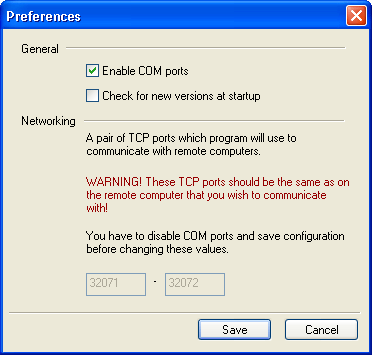
Advanced Virtual COM Port v.2.3 - Help |
Advanced Virtual COM Port preferences can be accessed through the Edit menu.
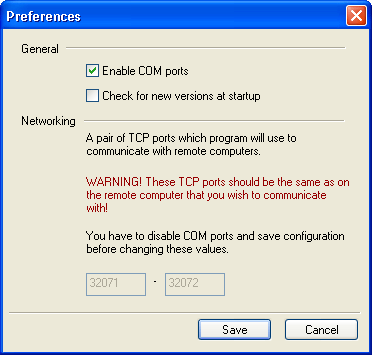
This check box has the same function as ON/OFF button in the main window. It allows you to temporarily disable virtual COM ports without losing their configuration settings.
Enable this if you want Advanced Virtual COM Port to connect to KernelPro web site and check whether there is a new version available.
These are the pair of TCP port numbers that Advanced Virtual COM Port uses for network communication. They can only be changed while virtual COM ports are turned OFF.
IMPORTANT: These TCP ports should be the identical to the remote computer that you wish to communicate with!
NOTE: Changing TCP port values is not recommended.